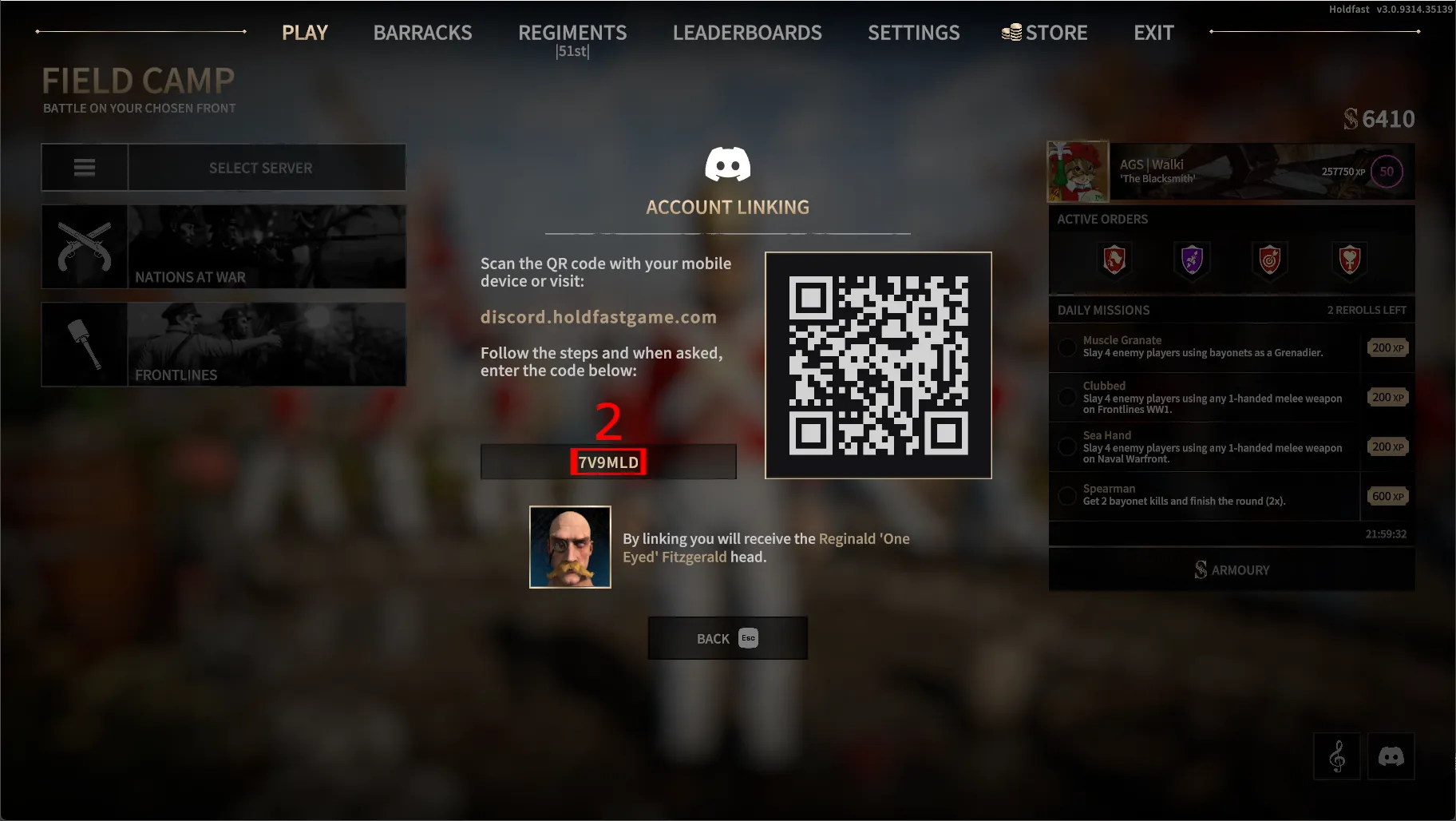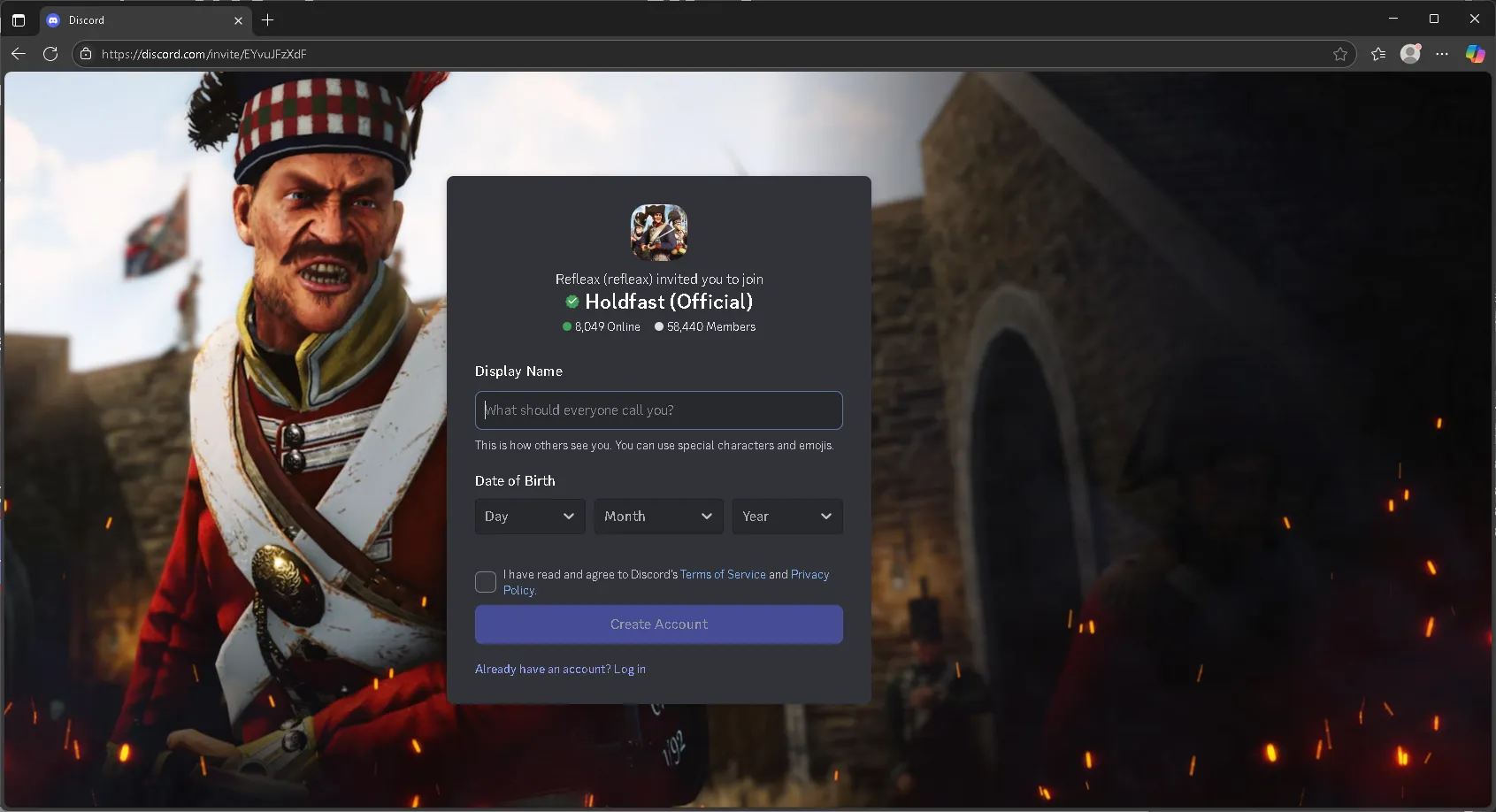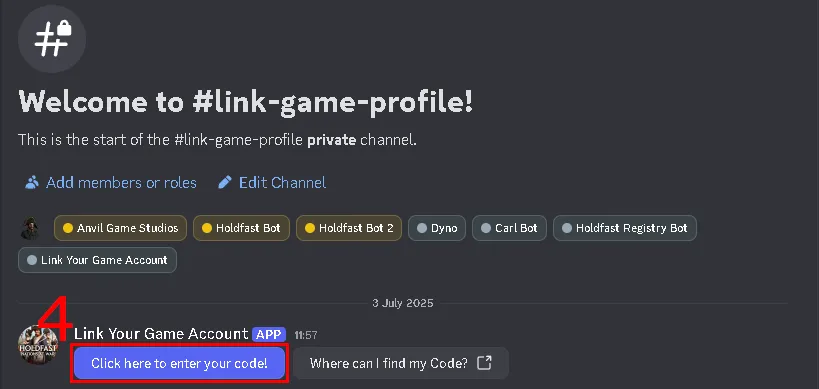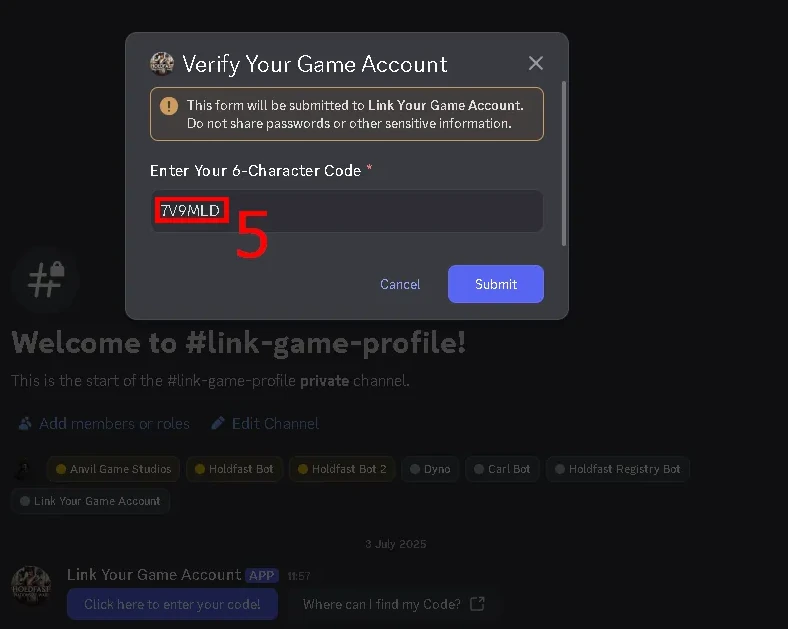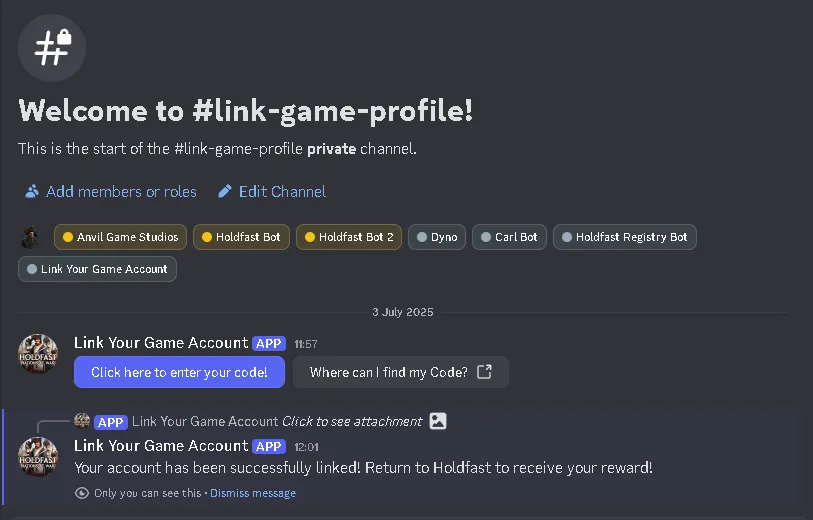Linking your Discord to Holdfast
Step 1
Open the
Discord panel in the
Field Camp ("Play").

Step 2
Copy your personal linking code.
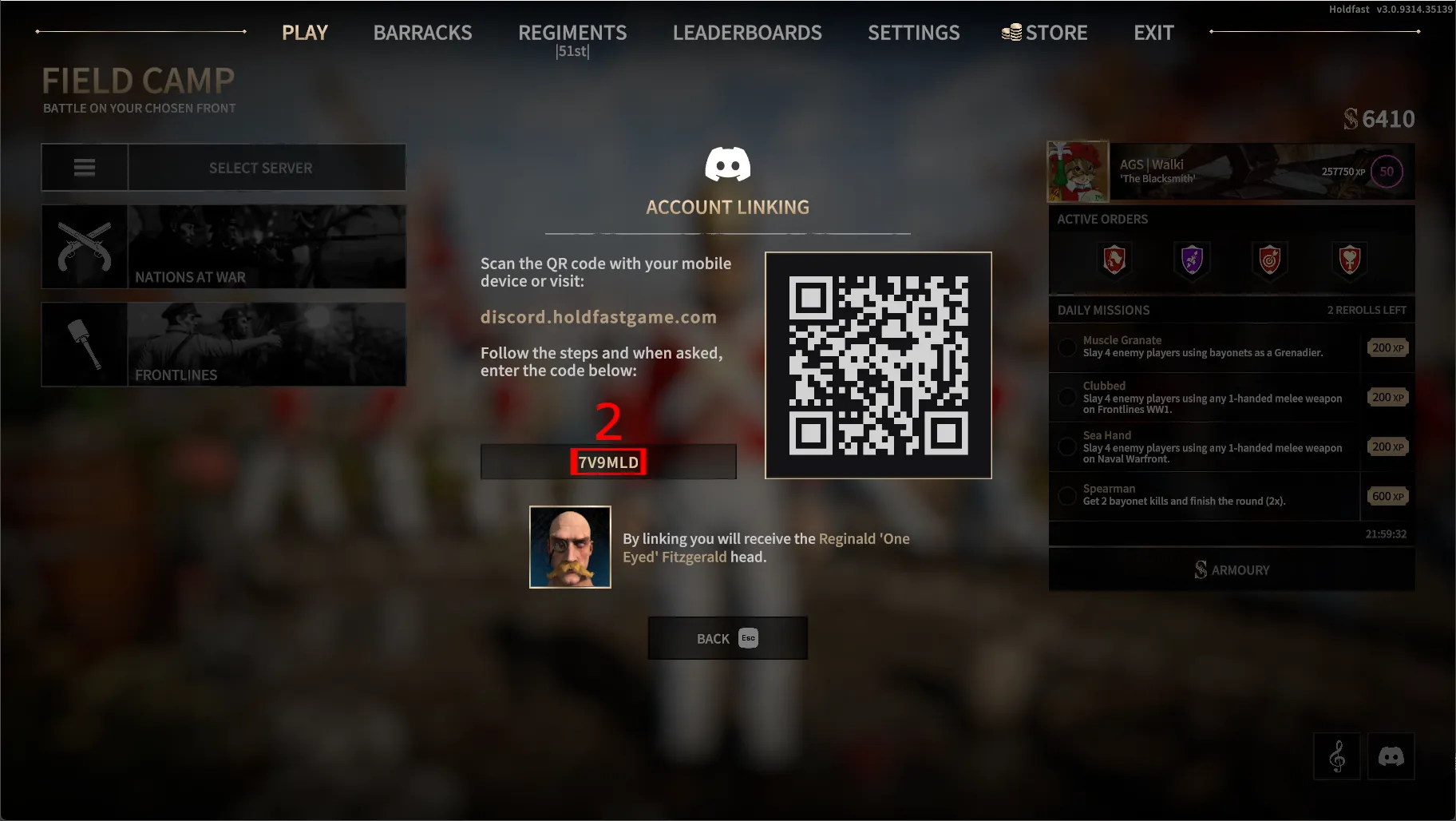
Step 3.1
Join the
Holdfast (Official) Discord. Type
discord.holdfastgame.com into a browser on your desktop or mobile device.

Step 3.2
Accept the invite via Discord or the browser. You'll be redirected to the linking channel.
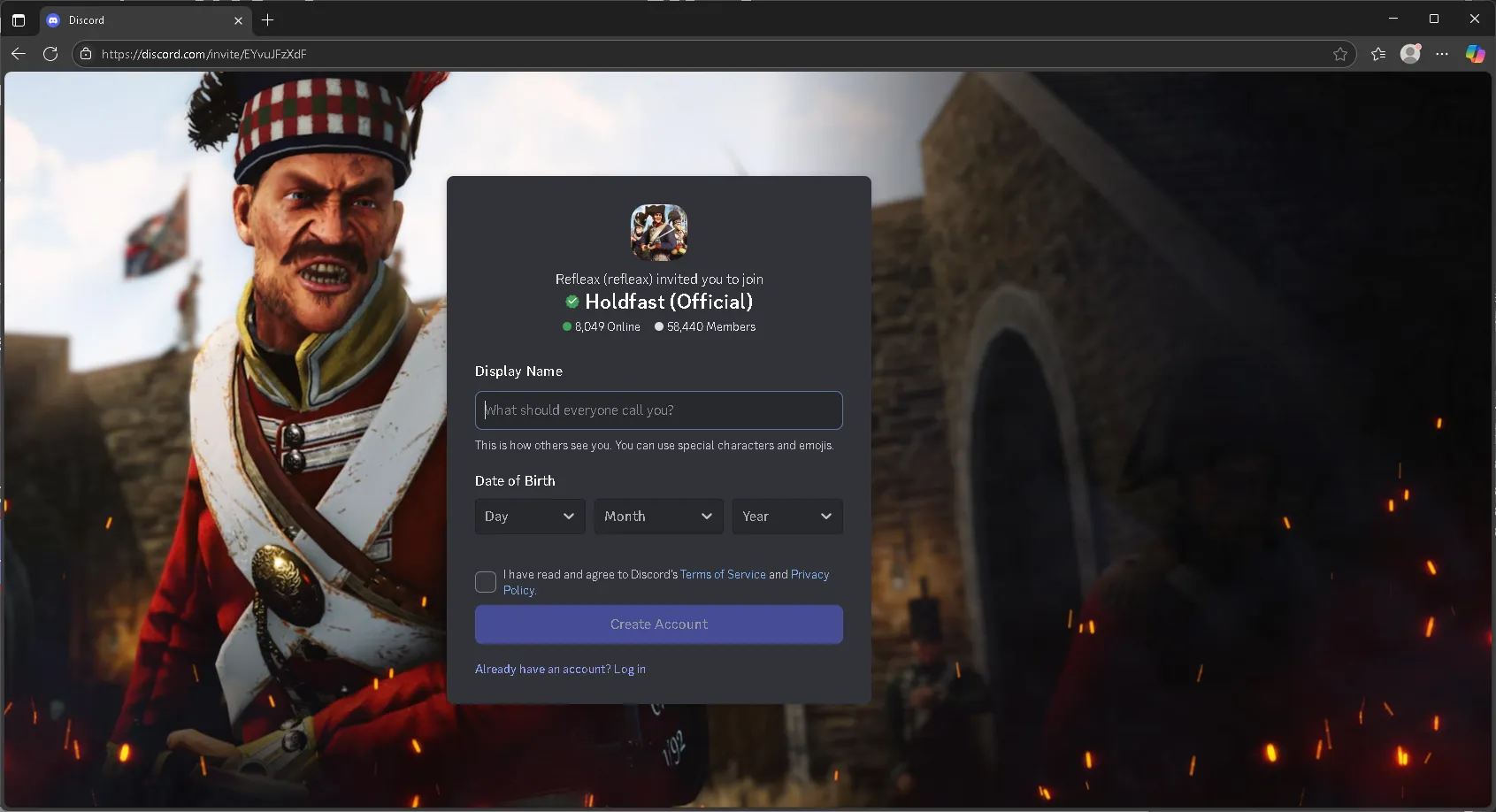
Step 4
On the
Holdfast (Official) Discord, navigate to the
#link-game-profile channel and press
Click here to enter your code!
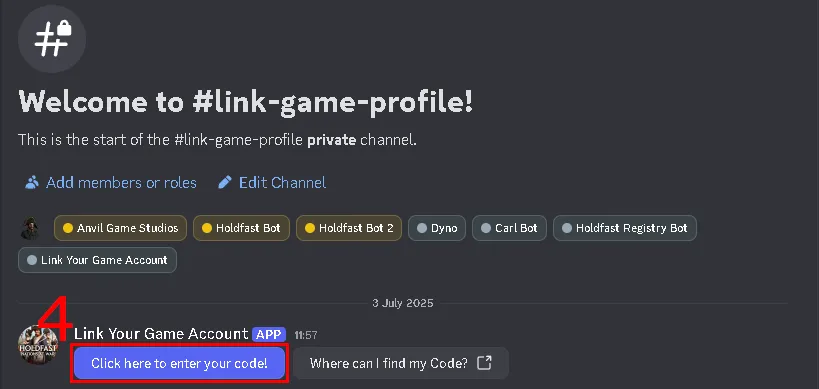
Step 5
Enter your linking code from
Step 1 into the text field and press
Submit.
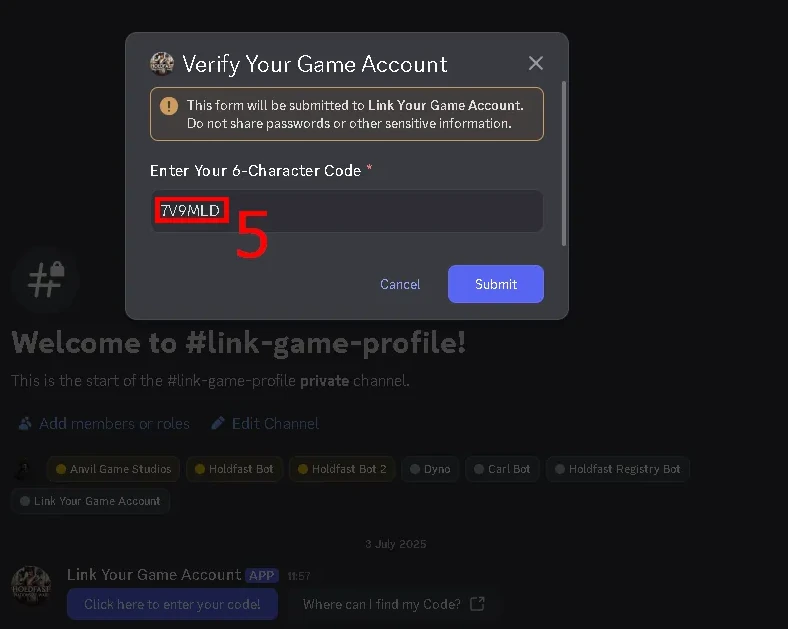
Step 6
You'll receive a message confirming that your game account has been successfully linked.
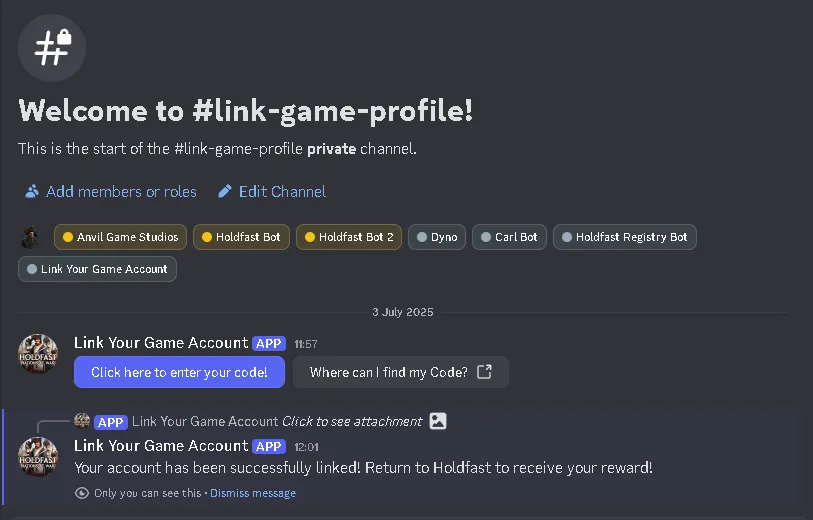
Step 7
Return to the game. You should have received your rewards. If not you can try restarting your game.